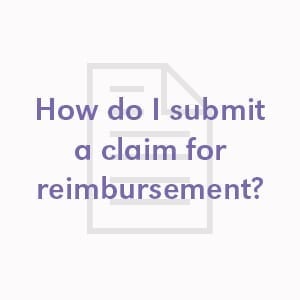How to Submit a Claim Form
All sections of the claim form must be completed in order to receive reimbursement, including signature and date.
Claim Form Section 1: Employee Information
The following information must be included for each claim:
- Employee (Participant) Social Security Number
- Employee Name
- Employee Address
- Employee Phone Number
Claim Form Section 2: Claim Information
The following information must be included for each claim:
For Medical Expenses:
- Date of Service
- Patient Name
- Name of Provider
- Description of Service
- Amount of Claim
For Medical Expenses, you must provide a provider insurance receipt or explanation of benefits (EOB) that contains ALL of the information listed under “For Medical Expenses” above. Cancelled checks, non-detailed credit card receipts, or generic cash receipts do not provide all the information necessary to substantiate claims and cannot be accepted. Statements with “Previous Balance”, “Balance Forward”, or “Paid on Account” do not contain all of the necessary information and cannot be accepted.
Choose from these five available methods of submitting the form:
- Upload claim form and all receipts through your web account at datapathadmin.com
- Upload with your smartphone using our Mobile App (available from iTunes and Google Play Store)
- Fax claim form and all receipts to the fax number located at the bottom of the form
- Email claim form and all receipts to: benefits@datapathadmin.com
- Mail form and a copy of all receipts to: DataPath Administrative Services, Inc. PO Box 55068 Little Rock, AR 72215
For fastest reimbursement, please use the mobile app or email your claim forms.